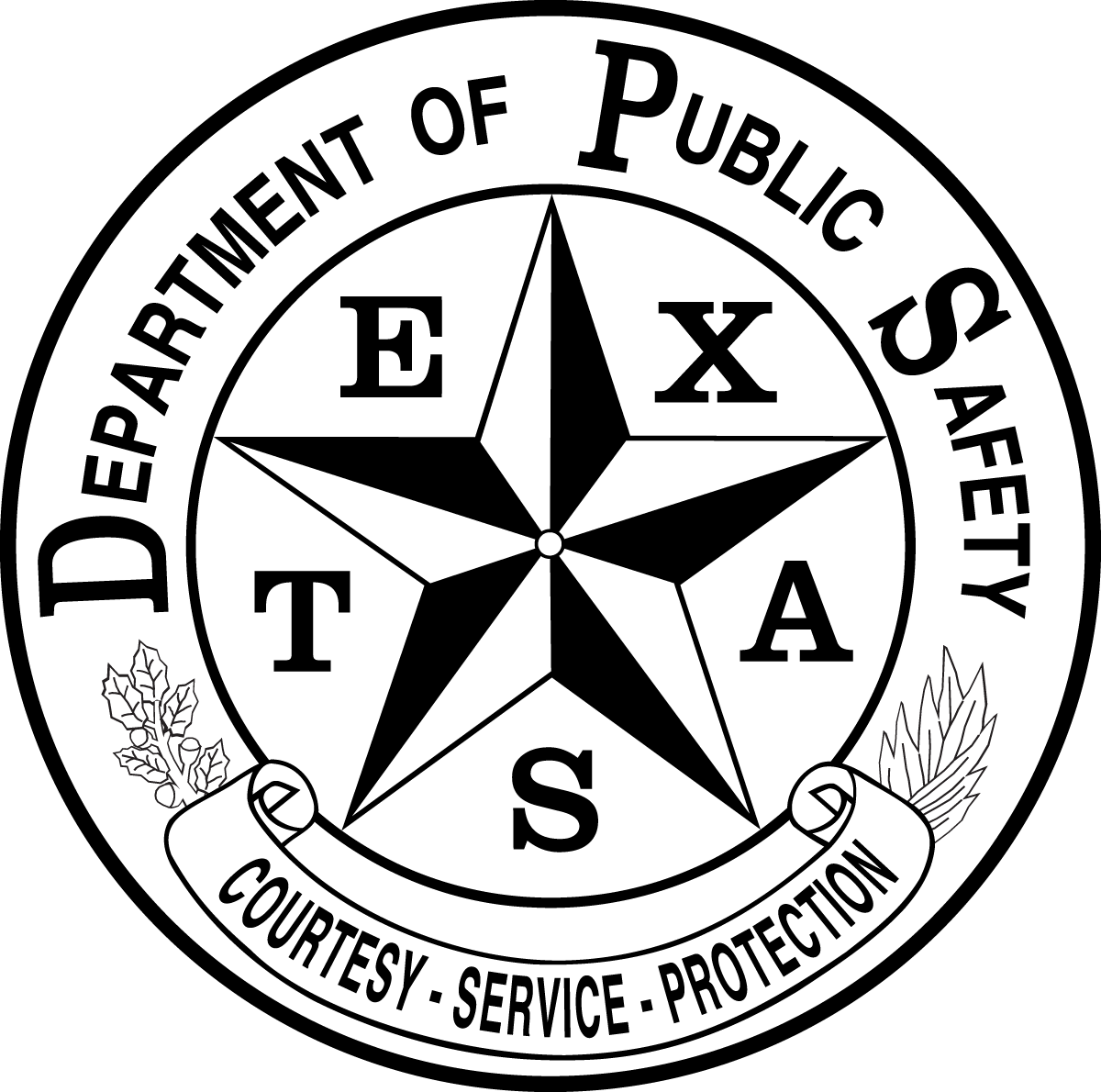
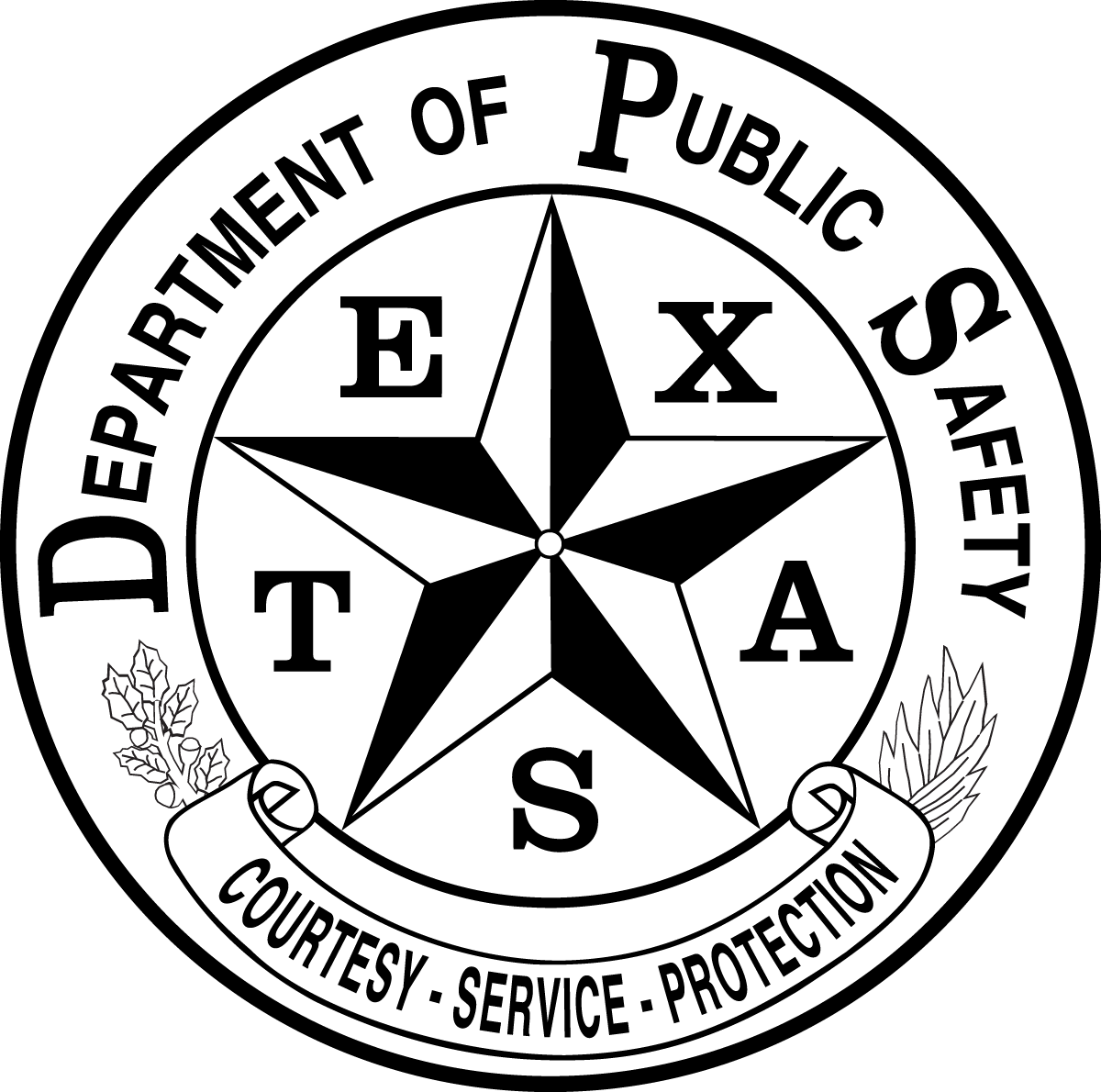
Texas Online Metals
Account Access
Printed: 2/23/2026 7:56:24 AM (O:0, U:0)
Account Access
Metal Recycling Entity Accounts
| Which process do you want to do? | Contact person for this process | Links for this process | Additional Information |
|---|---|---|---|
| Register as an MRE or add an additional account to an existing MRE | Existing MRE User | MRE Signup | You are a New MRE User if you are not, nor ever have been, a Registered Metals Recycling Entity. |
| Create an additional MRE account | Add MRE Account |
TOM Law Enforcement Accounts
| Which process do you want to do? | Contact person for this process | Links for this process | Additional Information |
|---|---|---|---|
| Create a new Agency | Individual that will have supervisor access* | TOM Agency Signup | An agency cannot exist without at least a one supervisor. A new agency is created when the initial supervsior is created. |
| Add a Supervisor to an Existing Agency | RSD Administrator | Initiate Supervisor | To add a new supervisor, the request must be made to an RSD Administrator. If you are authorized for access, you will receive an email with additional details on how to create your account. |
| Add an Inspector to an Existing Agency | TOM Supervisor* | Initiate Inspector | Only a TOM Supervisor can add a new inspector. If you require TOM Inspector access, please contact your TOM Supervisor. The TOM Supervisor will initate your account, which will result in you receiving an email with additional instructions. |
| Add a Supervisor to my existing Account | RSD Administrator | Initiate Supervisor | If you already have a TOM Inspector account and wish to add TOM Supervisor, contact your RSD Administrator. You will receive an email with addtional detail on how to upgrade your account. |
| Add an Inspector to my existing Account | TOM Supervisor* | Initiate Inspector | If you already have a TOM Supervisor account you can add TOM Inspector access without DPS Approval. |
| View, Approve or Deny Pending Approvals | RSD Administrator | Pending Approvals |
* Requires RSD Administrator approval.